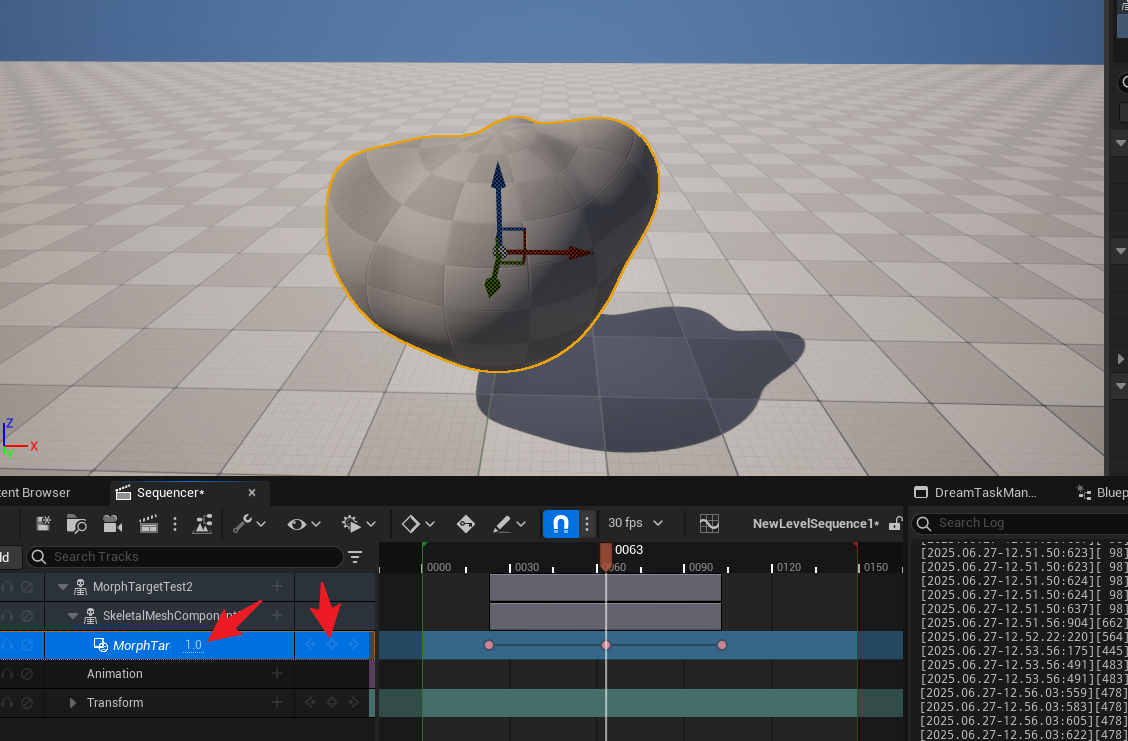Dream Sequence Morph Target
Installation:
- Download the plugin to the Plugins directory (FAB download does not require this).
Unzip the entire plugin to the [Project Directory/Plugins] folder.
- Open the project.
- Open the plugin page.
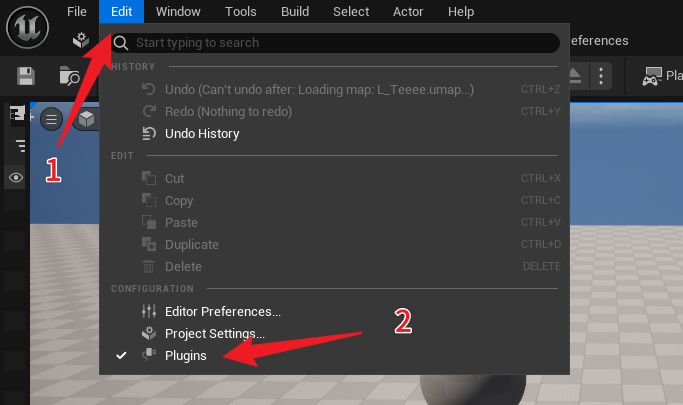
- Enable the plugin.
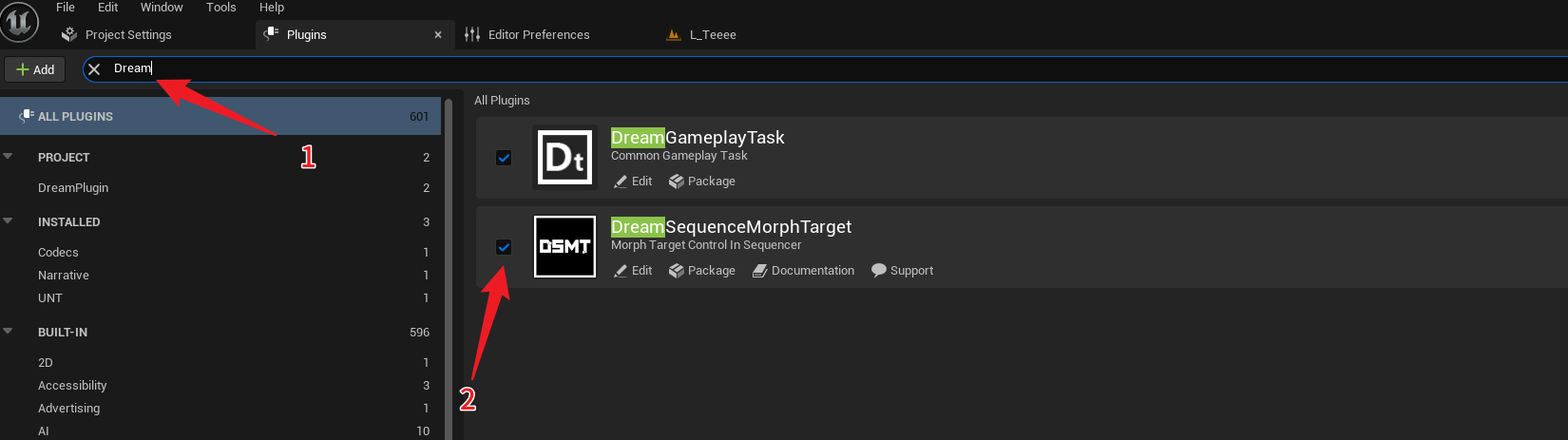
Usage:
- Create a Level Sequence.
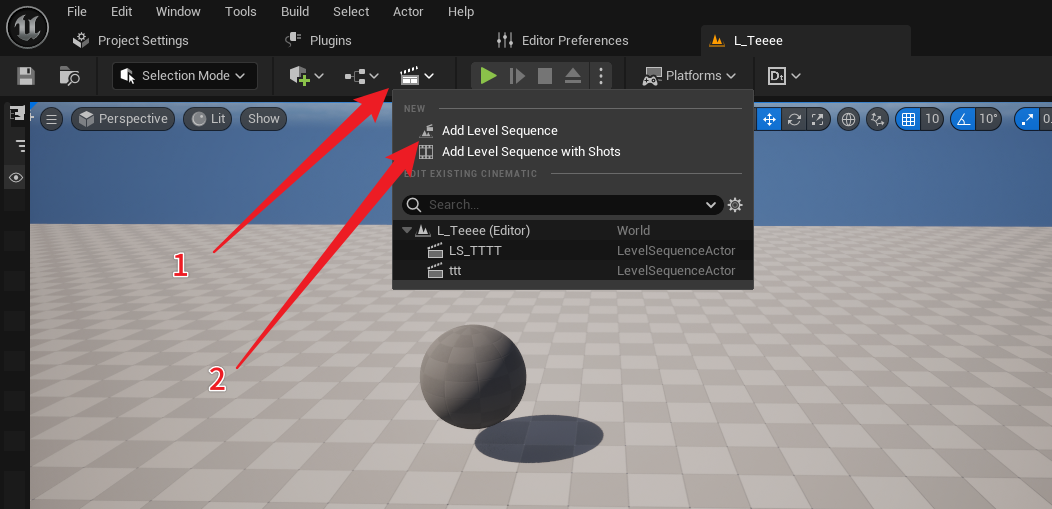
- Add an Actor with SkeletalMeshComponent to the Sequencer.
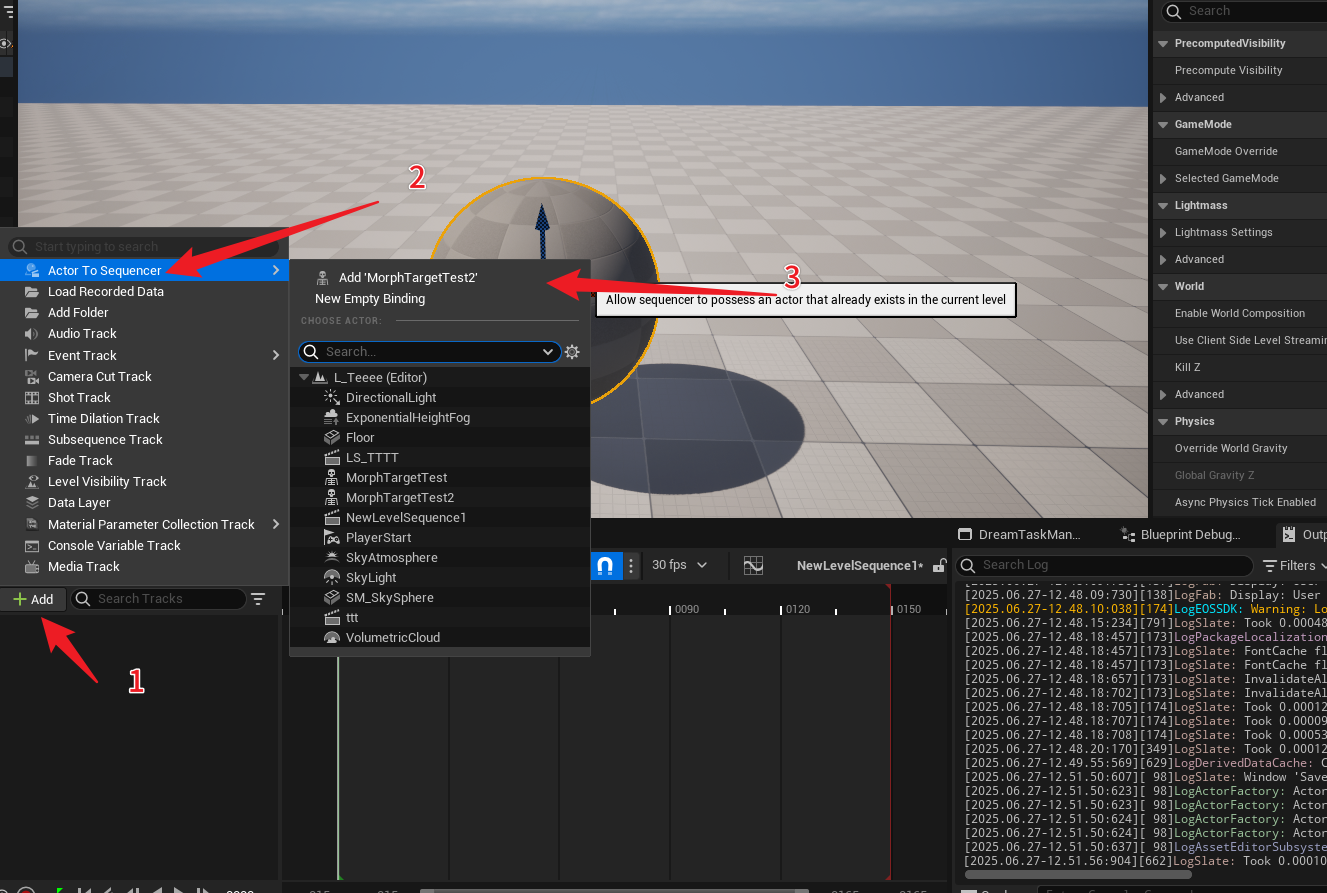
- Add the SkeletalMeshComponent to the Sequencer.
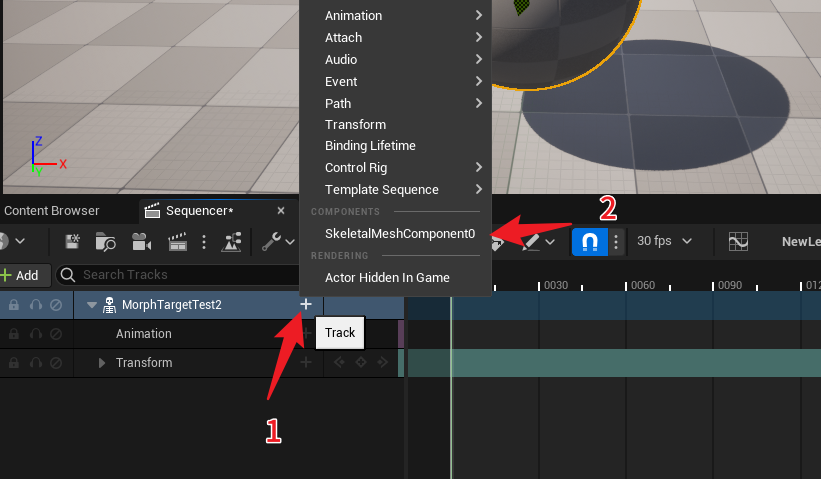
- Add Morph Target.
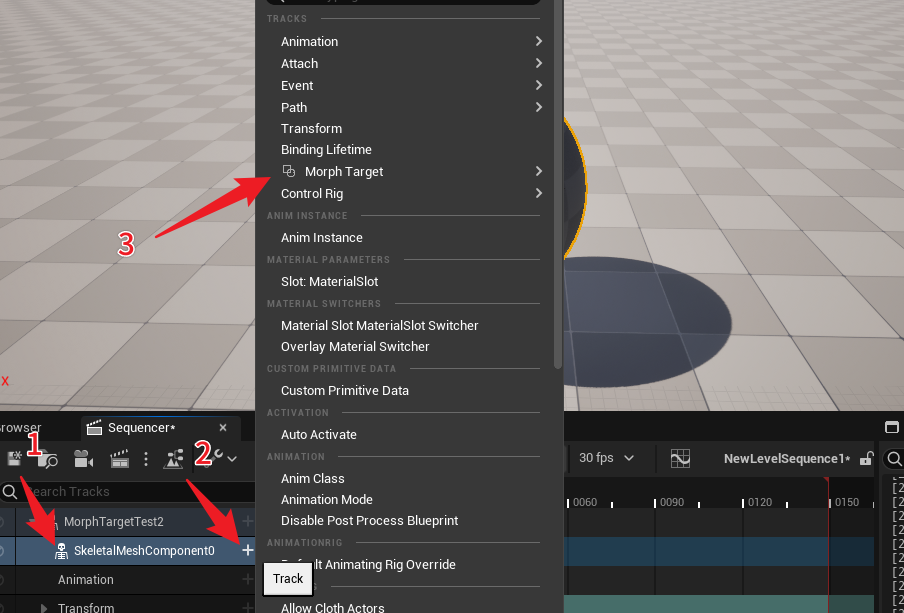
- Select Morph Target.
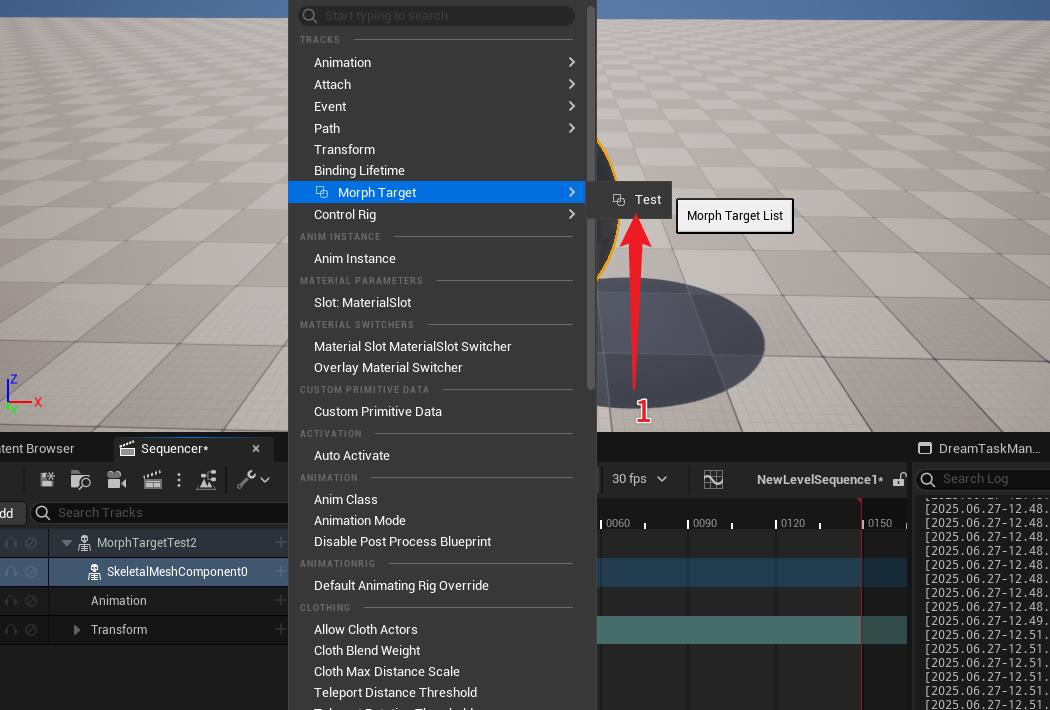
Here, all Morph Targets included in your SkeletalMesh are displayed.
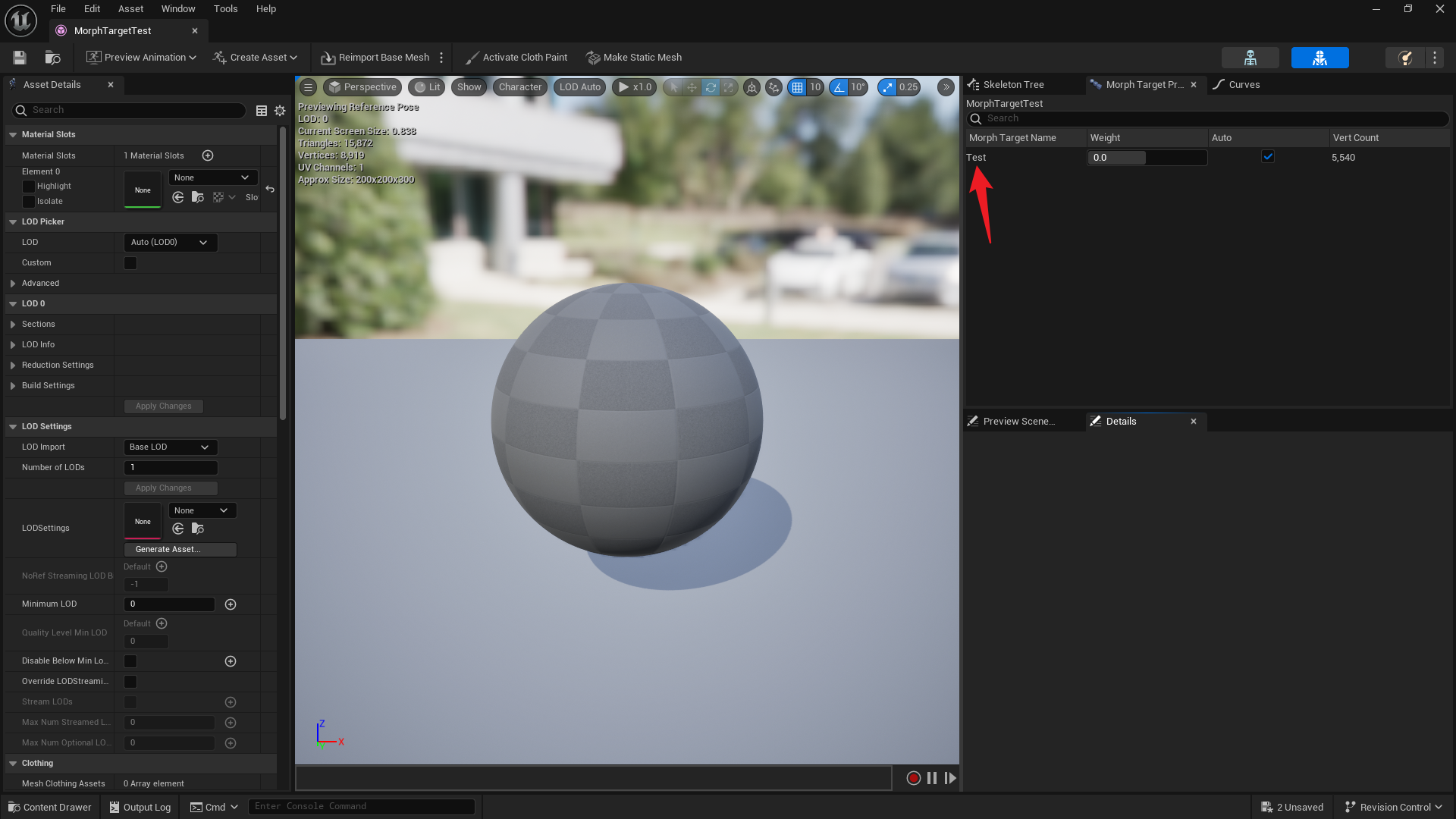
- Edit freely.